Need to change your address?
Changing your mailing address is easy!
Go to https://oesd.com/ and log into your account. Once logged in, click on the Person Icon in the upper right hand corner of the page. This will direct you to your account pages.
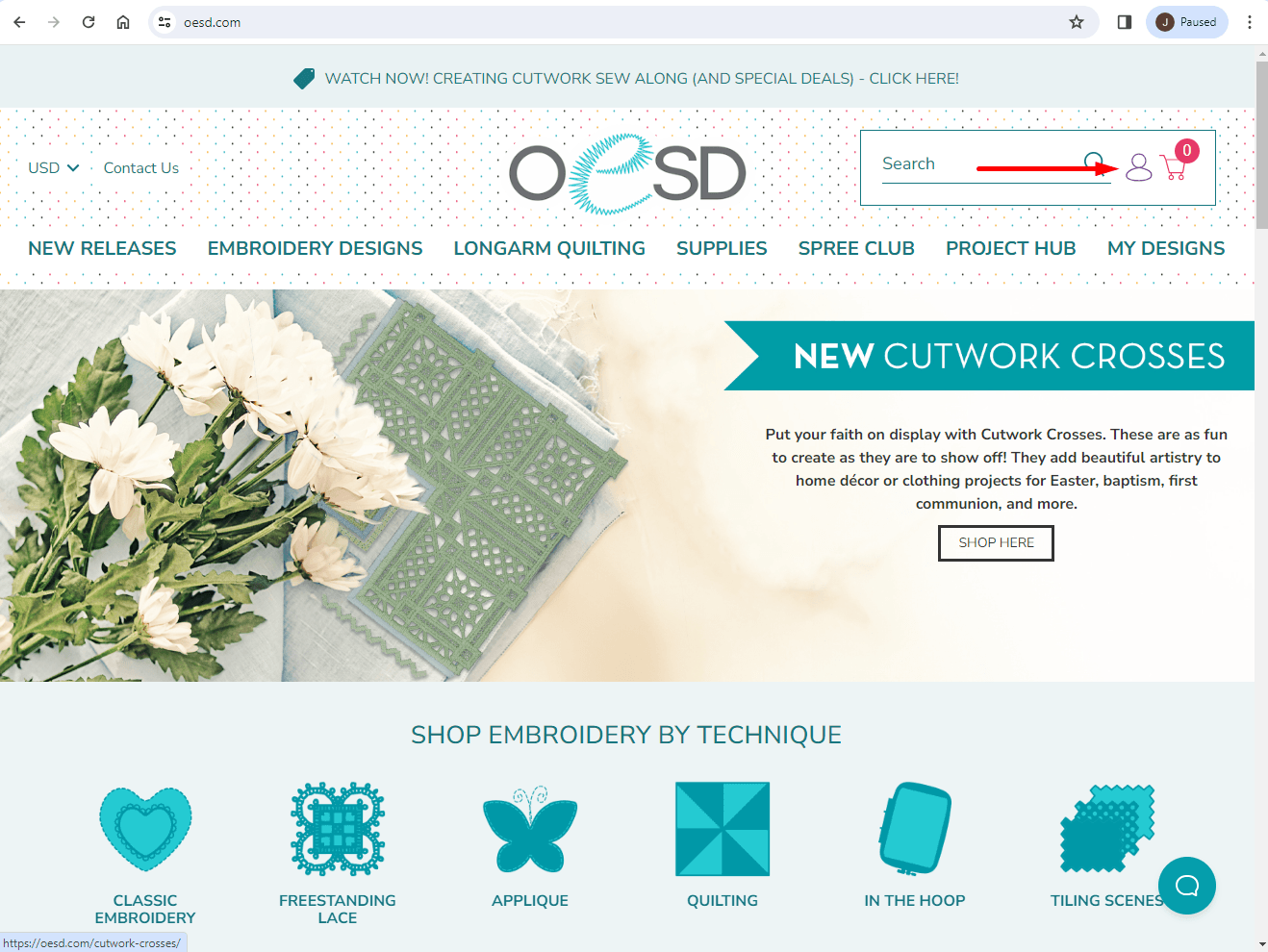
Now, click on the Account Settings Tab as seen below
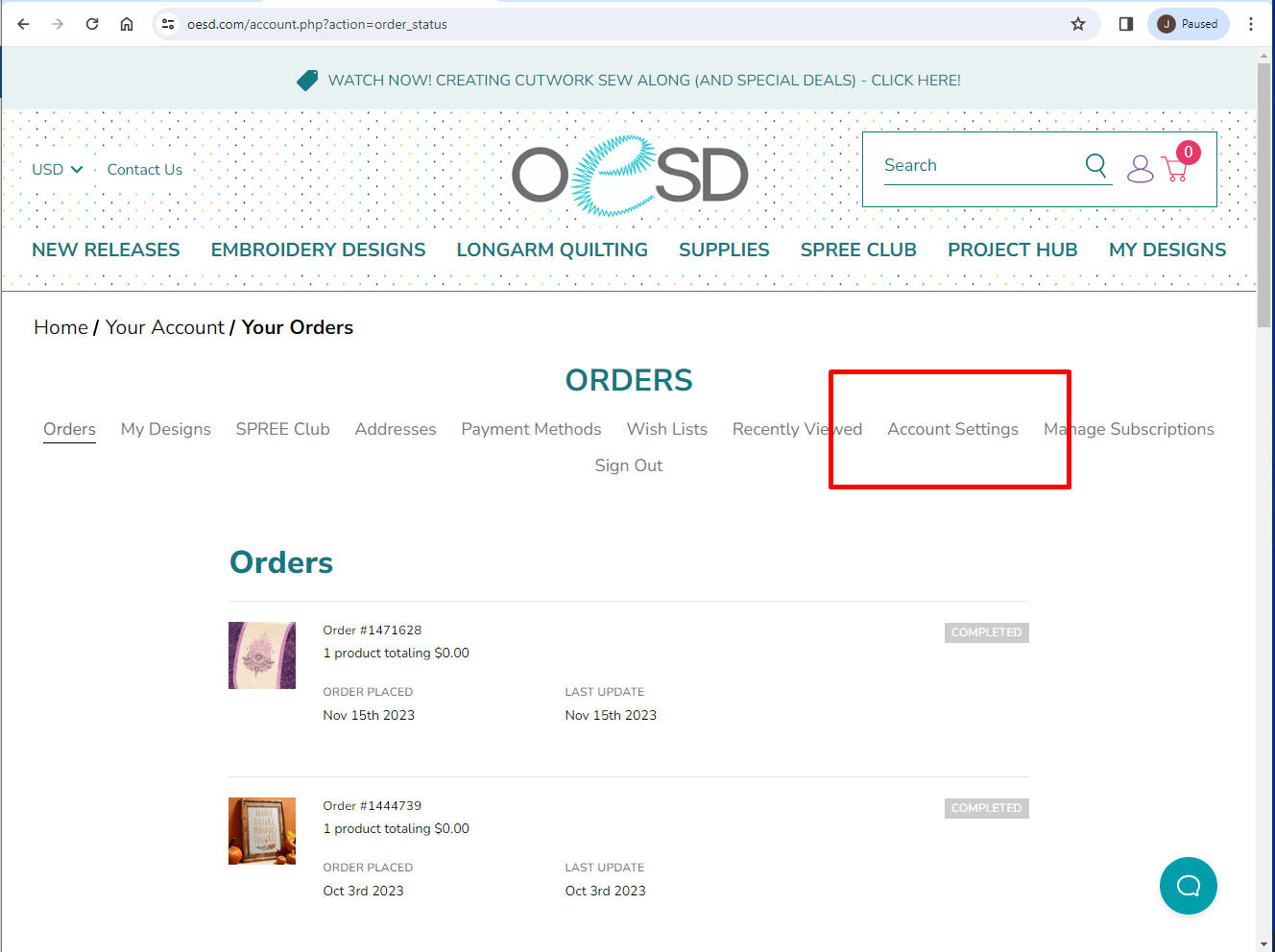
Once you are on your Account Pages, select the Addresses Tab.
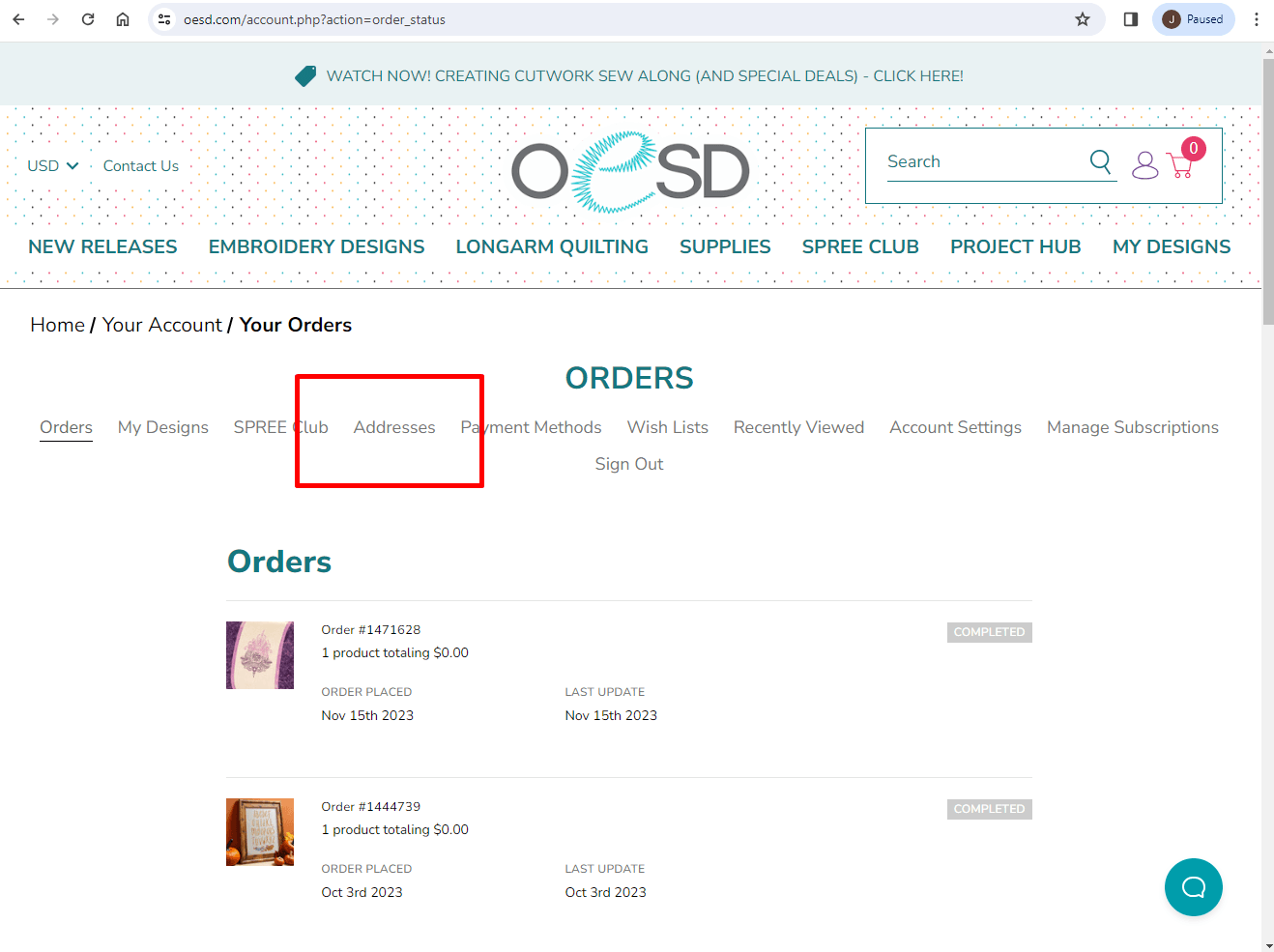
You can now add, delete, or update your address. To Edit your address, click on the "Edit" button.
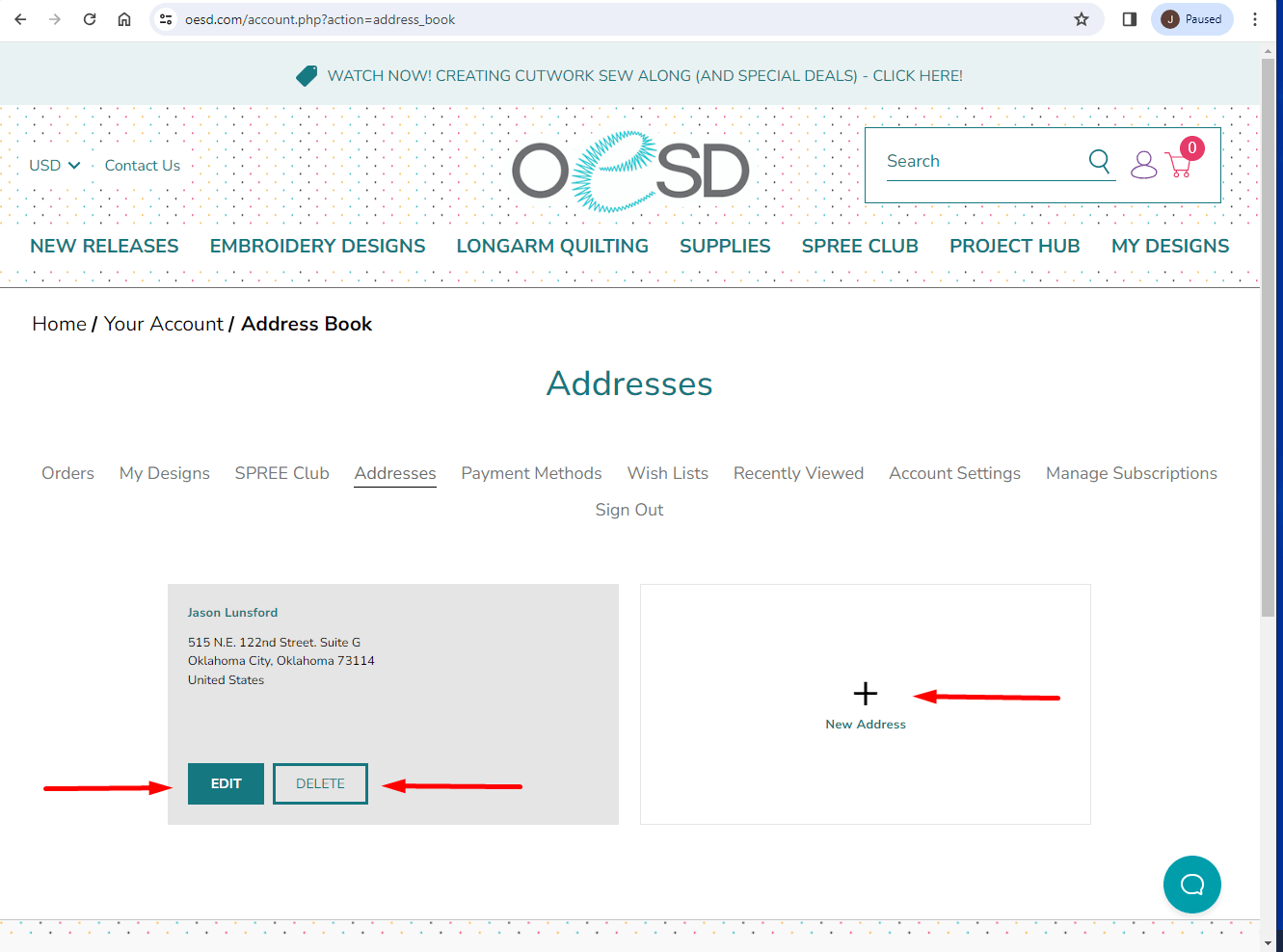
When you have finished making your edits, please be sure to click on the Blue Save Address button to save your changes.
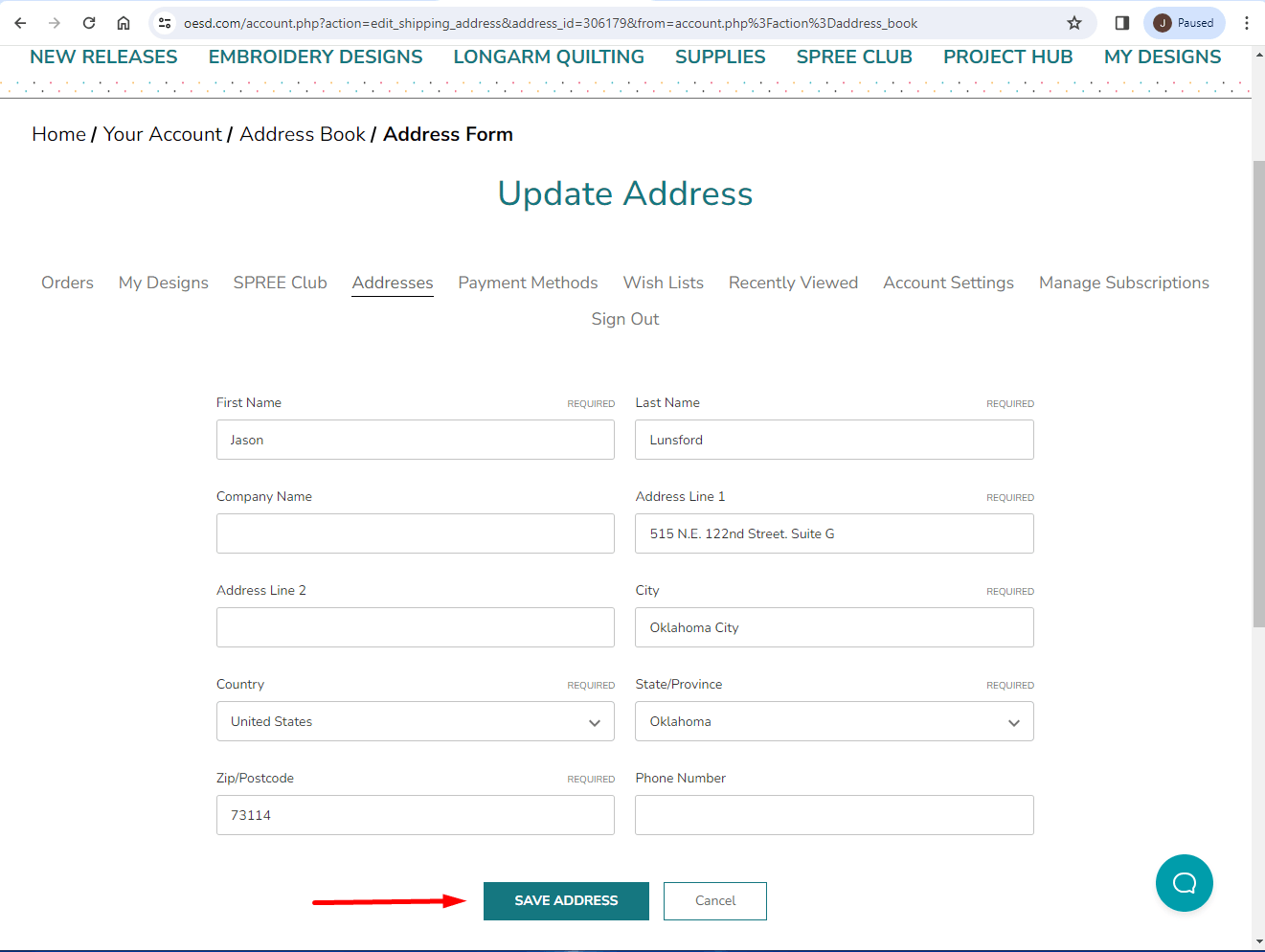
If you need further assistance, please email us at support@oesd.com.
